This article will explain how to use codedmails free version. You can use all the templates for free with a single click. Let's explain step by step.
Step 1:
Select any email category from codedmails home page. 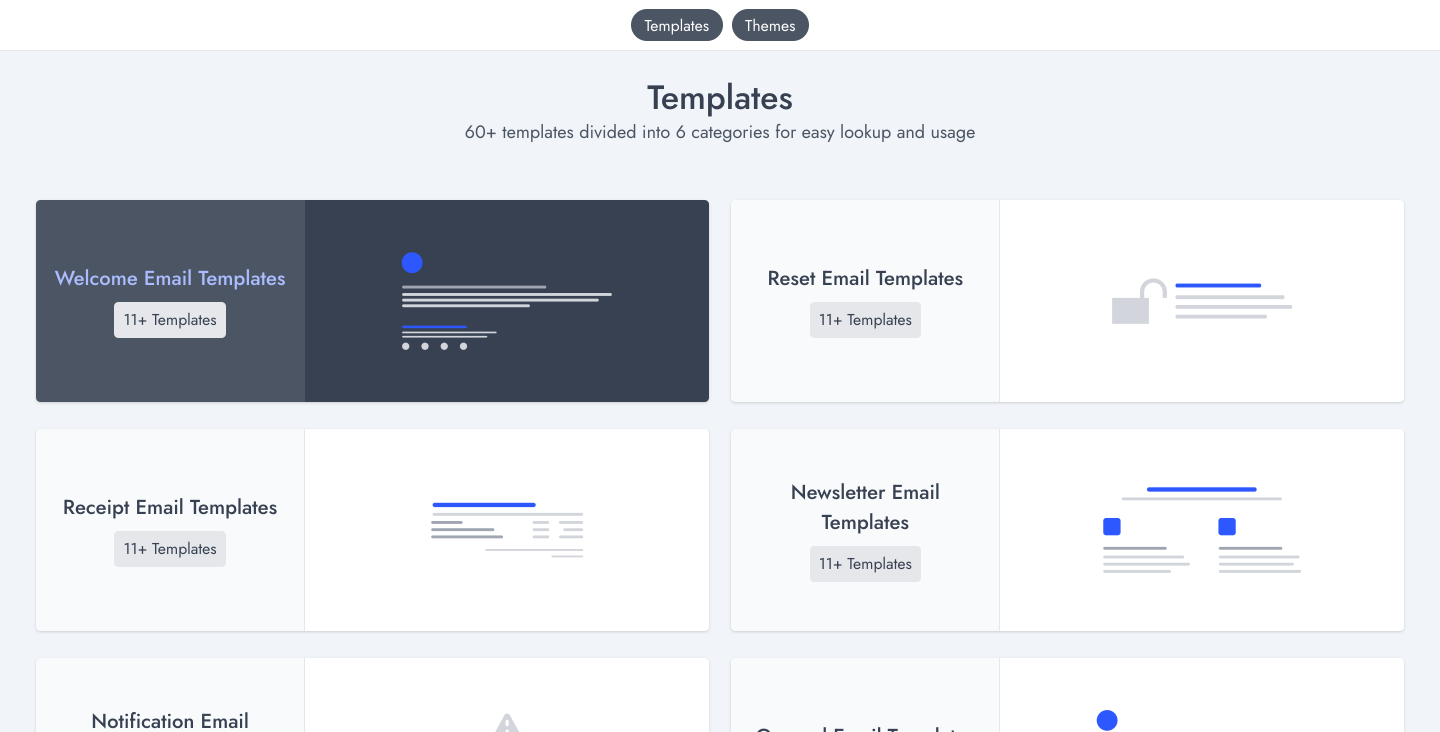
Step 2:
Select any template from the selected category e.g 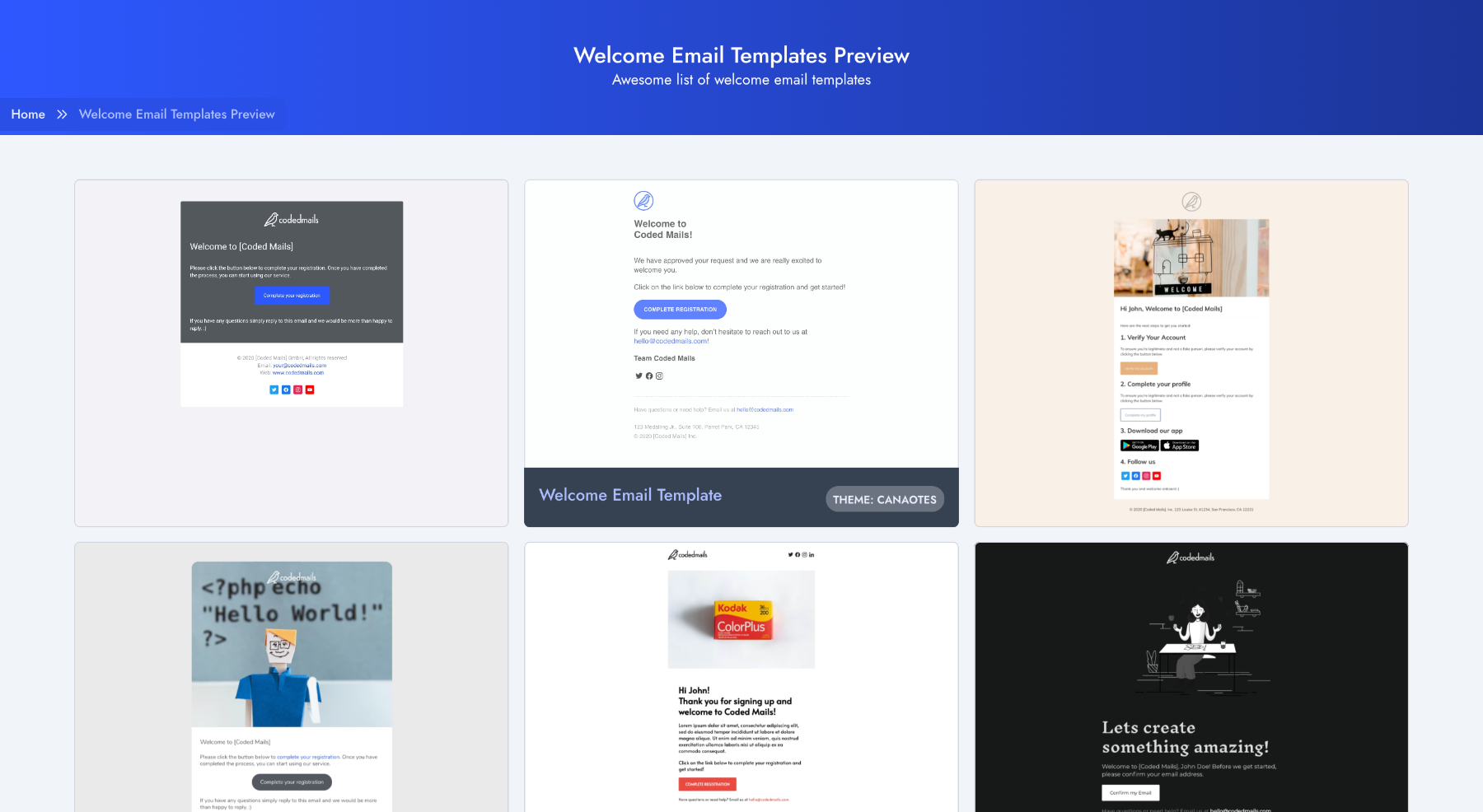
Step 3:
Once you open the template preview, Click on Copy Code.
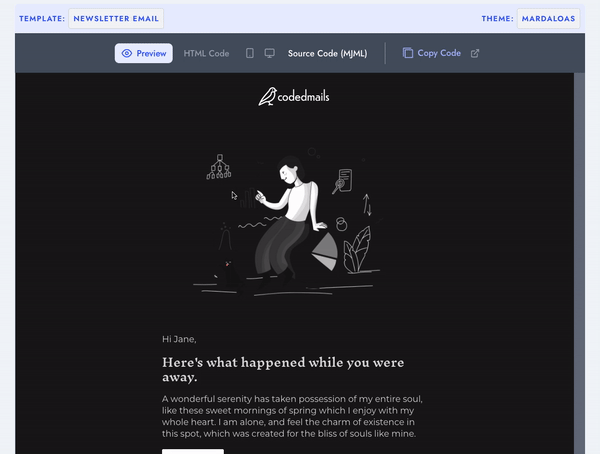 Source: 👆Theme Mardaloas - Newsletter Email Template
Source: 👆Theme Mardaloas - Newsletter Email Template
Step 4:
Once the HTML code is copied, you can paste it into any text editor e.g VS Code, Sublime, etc, or use any online editor like Codepen, Postdrop, JSFiddle, etc and then adjust the content as per your needs.
I recommend using Post Drop. It's a free service and you can also test/send your emails.
Please clear all the CSS added by postdrop in the CSS Panel by default
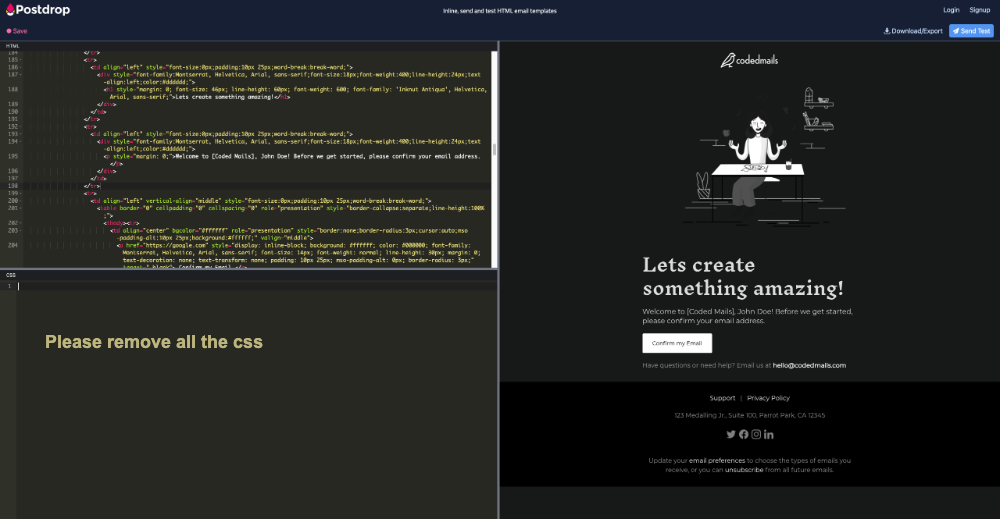
PRO TIP: If editing HTML files is very difficult, write 80% less HTML code with our premium version.
Step 5:
Once all the content is changed according to your needs. You can integrate the HTML file into any service e.g ConvertKit, Mailchimp, EmailOnAcid, etc.
Thank you and happy emailing.
If you have questions or feedback please send us an email to support@codedmails.com. We would love to hear from you ❤️.
The free version of Codedmails can be used for non-commercial/personal projects. If you like to use the template for commercial purposes, please buy the premium license which also includes MJML Source files. Click here to read more about the premium version.
